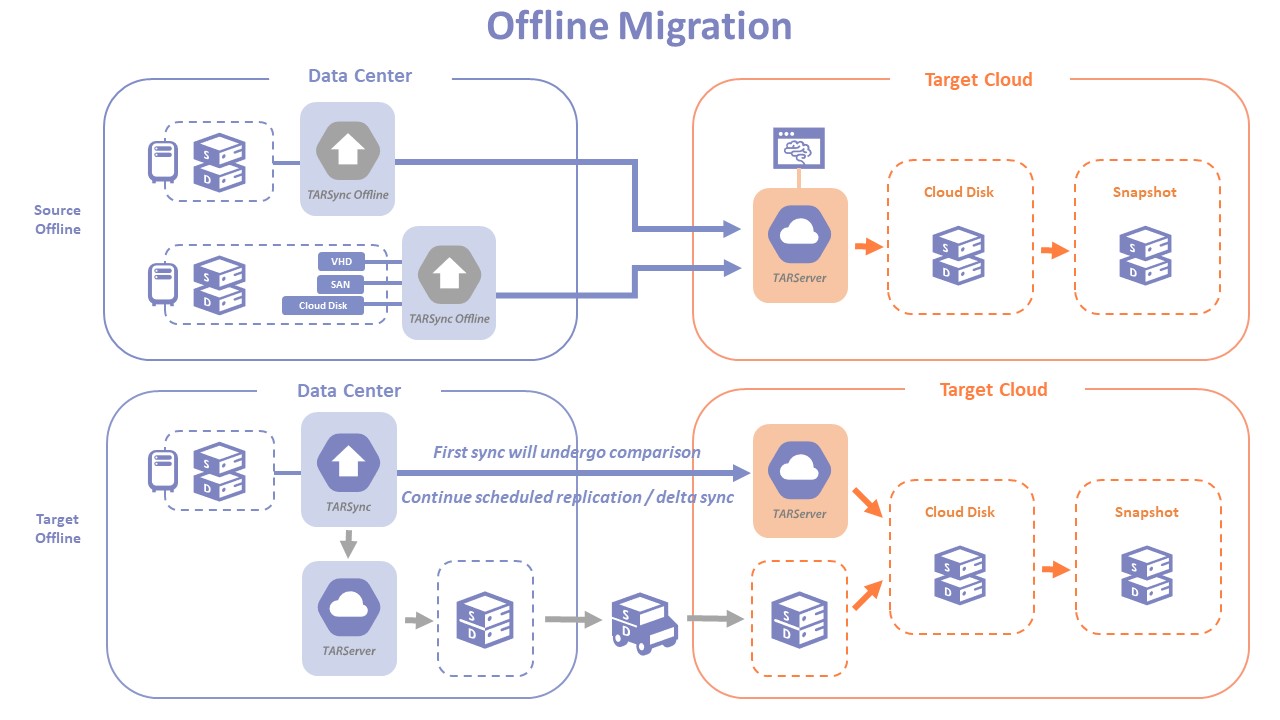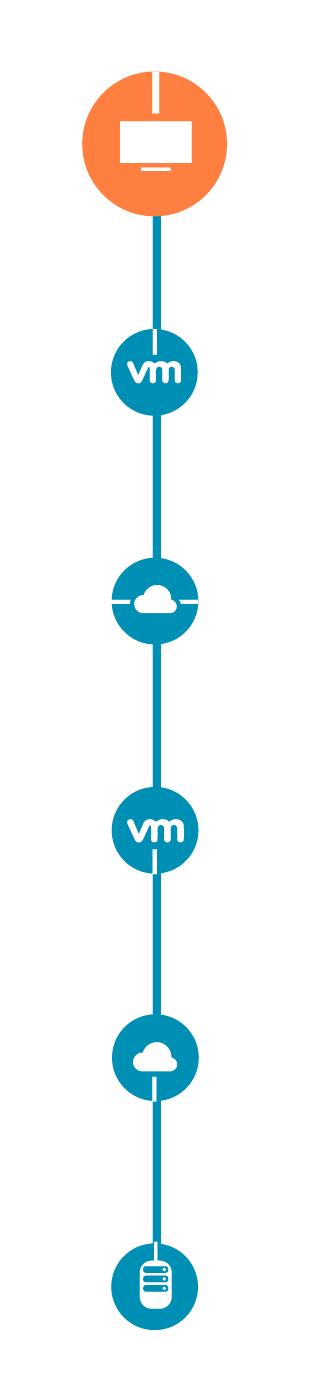Application Scenarios
How We Help
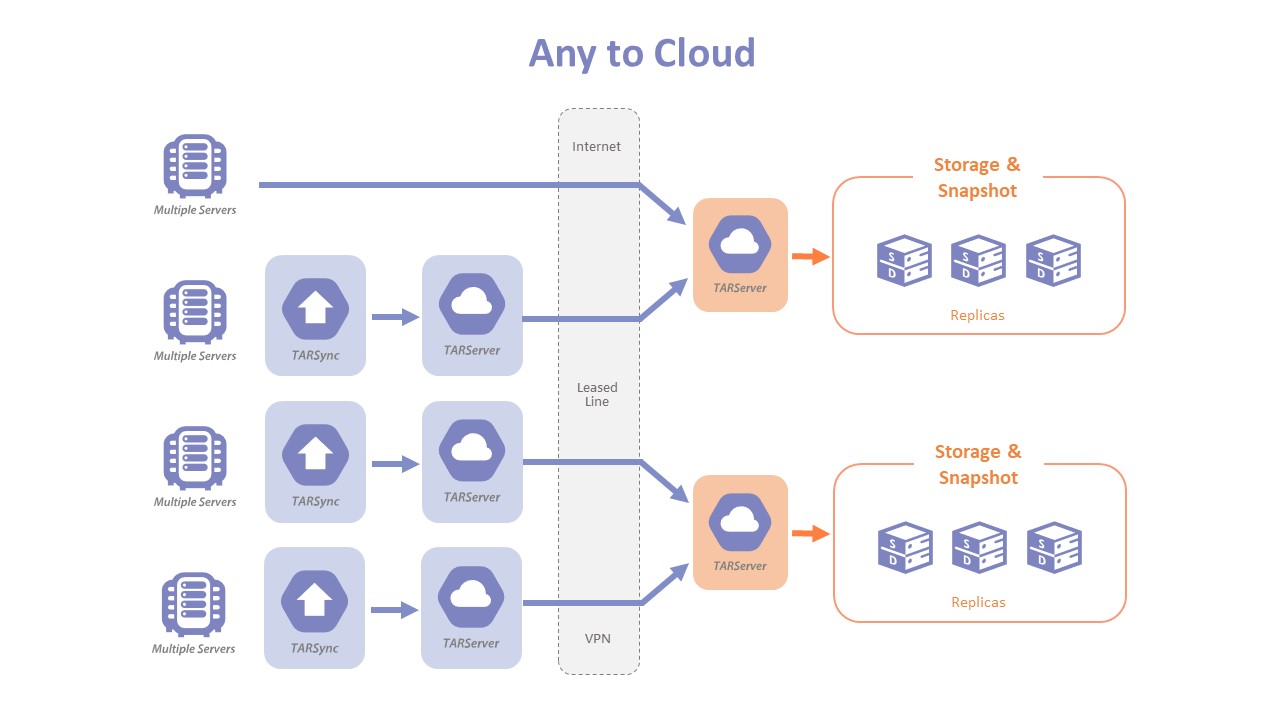
Any to Cloud


NaviClouDRˊs migration and disaster recovery solution support source machines of all sizes. By installing the TARSync agent, the entire machine can be instantly replicated to the target.
The source machine can be a physical machine or a virtual machine on any platform. It does not need to be configured with a public IP. As long as the source machine is able to connect to the target cloud’s public IP, the replication process will be established using the existing internet network, NAT, or VPN settings.
NaviClouDRˊs solution can flexibly be deployed in various environments. Source machine in a small environment can be replicated directly to the cloud via internet. For environments with internet security requirements, TARServer can be deployed as the replication gateway between source and target. For environments with limited access to internet, TARServer can act as a temporary storage for the replicated data so that the source machine can quickly complete the scheduled replication process through LAN. TARServer will then replicate its stored data steadily to target using the limited bandwidth.
For large-scale enterprise environments, user can efficiently apply both direct replication and via multiple gateways according to the actual needs.
The source machine can be a physical machine or a virtual machine on any platform. It does not need to be configured with a public IP. As long as the source machine is able to connect to the target cloud’s public IP, the replication process will be established using the existing internet network, NAT, or VPN settings.
NaviClouDRˊs solution can flexibly be deployed in various environments. Source machine in a small environment can be replicated directly to the cloud via internet. For environments with internet security requirements, TARServer can be deployed as the replication gateway between source and target. For environments with limited access to internet, TARServer can act as a temporary storage for the replicated data so that the source machine can quickly complete the scheduled replication process through LAN. TARServer will then replicate its stored data steadily to target using the limited bandwidth.
For large-scale enterprise environments, user can efficiently apply both direct replication and via multiple gateways according to the actual needs.
VMWare to Cloud


For source machines on VMware, besides installing TARSync agent directly on the virtual machine, NaviClouDR can also leverage VMware API to enable CBT (Changed Block Tracking). This will enable read and copy from VMware datastore to the target cloud automatically.
One or more TARServers can be deployed on the source VMware side to establish connection with multiple VMware ESXi Servers or VMware vCenter API.
One or more TARServers can be deployed on the source VMware side to establish connection with multiple VMware ESXi Servers or VMware vCenter API.
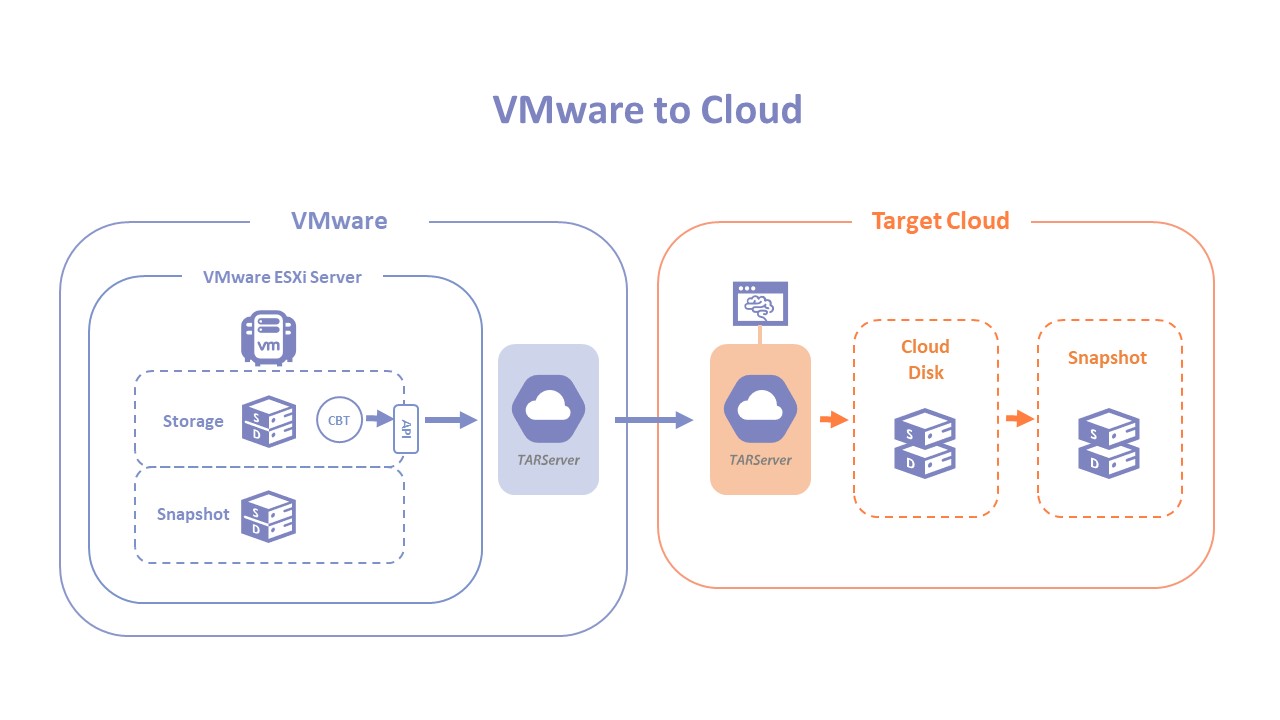
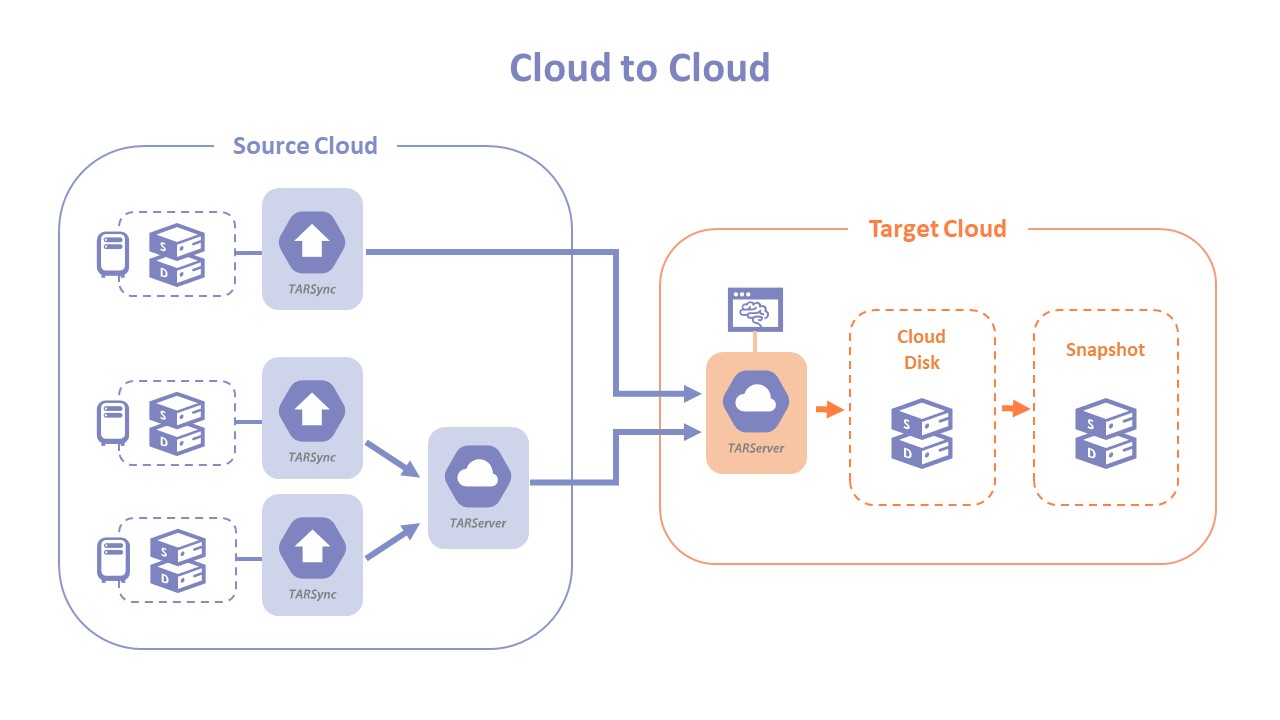
Cloud to Cloud


NaviClouDRˊs flexible migration and disaster recovery solution supports both movements between different cloud platforms and between different regions within the same cloud. As long as the source virtual machine is able to connect to the target platformˊs TARServer, the replication connection could be established.
By installing TARSync agent on the source virtual machine, scheduled snapshot process will be performed, and incremental snapshot disk data will be replicated to the target via internet. With the aim to minimize outbound internet usage on cloud, the replicated data will be compressed and filtered for deleted and non-critical files through the File System Filter.
By installing TARSync agent on the source virtual machine, scheduled snapshot process will be performed, and incremental snapshot disk data will be replicated to the target via internet. With the aim to minimize outbound internet usage on cloud, the replicated data will be compressed and filtered for deleted and non-critical files through the File System Filter.
Any to VMWare


VMware vSphere is one of the mainstream platforms of enterprise-level private clouds. For environments where VMware vSphere is used as a private cloud, NaviClouDRˊs solution supports writing to the target VMware platform via API.
One or more TARServers can be deployed at the target VMware platform. The TARServer could be a virtual machine or any machine on the same network. After designating the TARServer to VMware API registration, a temporary replication virtual machine will be automatically created.
During the replication process, replication disks corresponding to source machineˊs system and data disks will be created and mounted to the temporary replication virtual machine. Snapshot will be generated once a scheduled replication complete. Snapshots are the recovery time points for testing and disaster recovery. User can also recover from the last replication state.
One or more TARServers can be deployed at the target VMware platform. The TARServer could be a virtual machine or any machine on the same network. After designating the TARServer to VMware API registration, a temporary replication virtual machine will be automatically created.
During the replication process, replication disks corresponding to source machineˊs system and data disks will be created and mounted to the temporary replication virtual machine. Snapshot will be generated once a scheduled replication complete. Snapshots are the recovery time points for testing and disaster recovery. User can also recover from the last replication state.
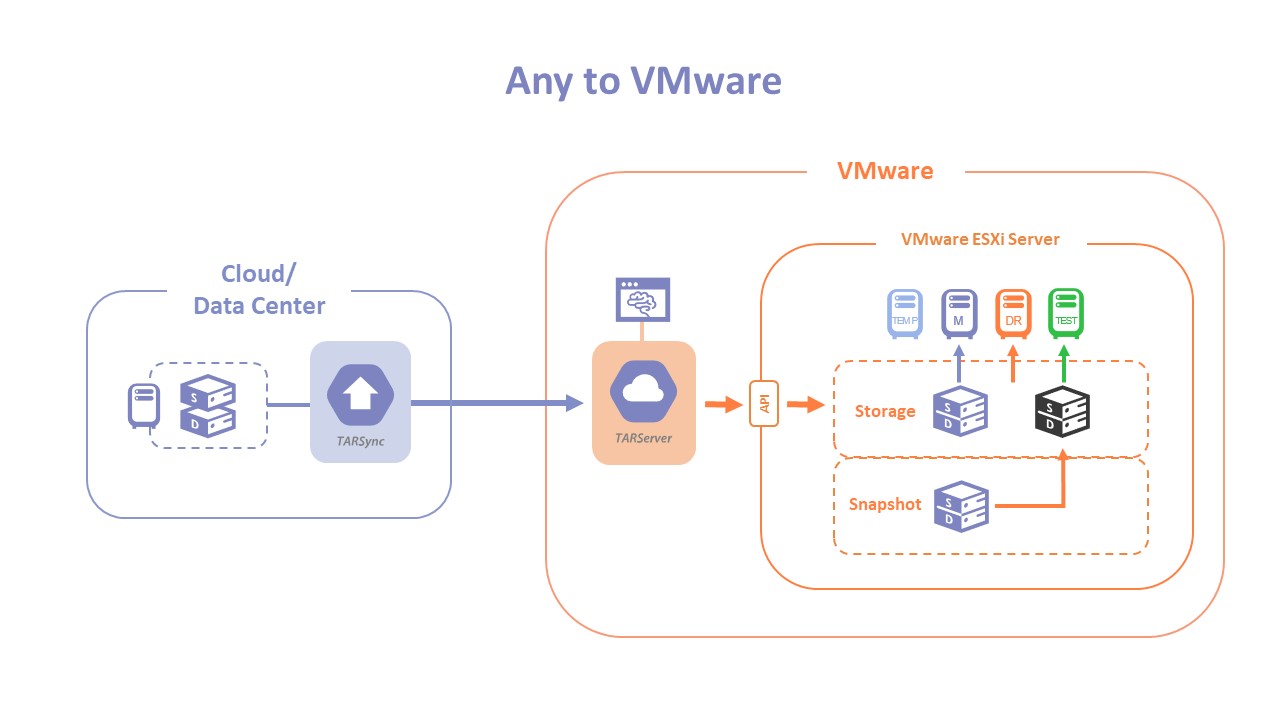
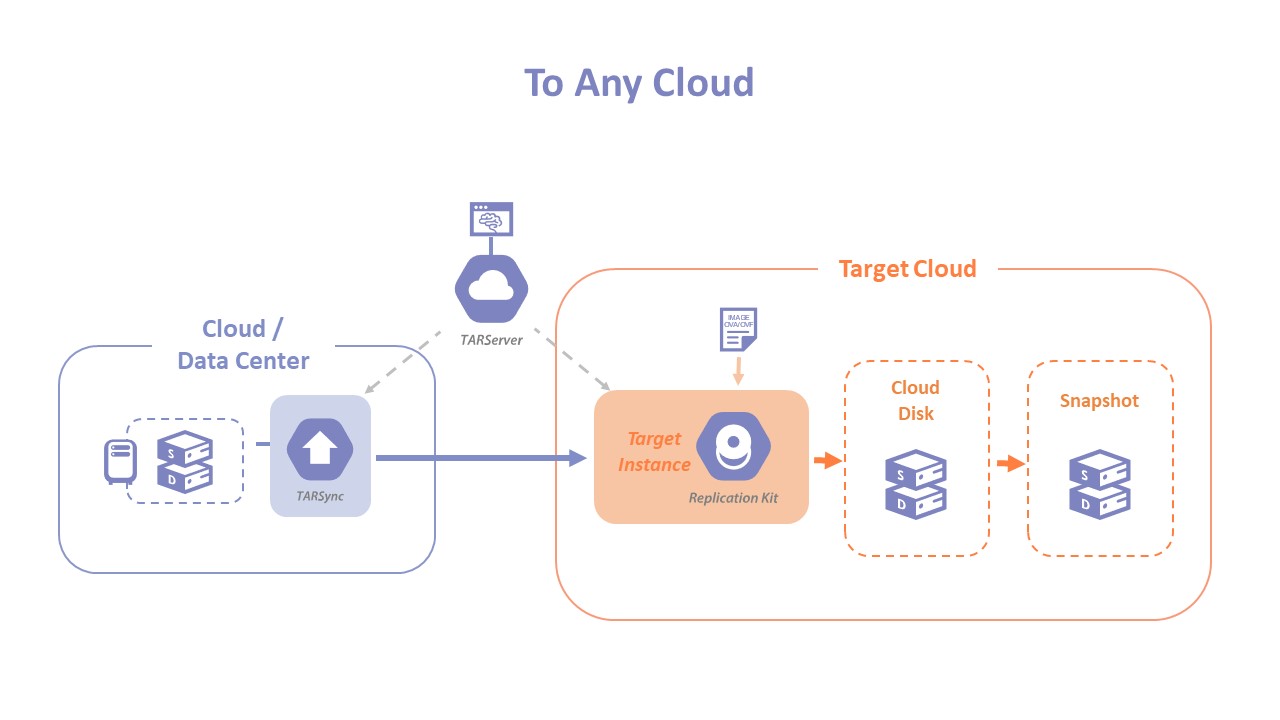
To Any Cloud


For public or private cloud platforms that do not yet support API connections, such as VMware vCloud Diretor, NaviClouDRˊs all-inclusive solution – Replication Kit can provide semi-automated migration. It can be delivered as ISO, VHD, VMDK, OVA, and QCOW2 file types to suit different booting demands.
User will manually create and register a target machine as the replication receiving end using Replication Kit or set it to boot with Replication Kit ISO. Replication Kit does not necessarily need to be configured with a public IP. User can choose to deploy a TARServer as the gateway to read data from the source. If public IP can be configured, image mode can be used to replicate directly from the source through establishing one to one replication connection with target.
Replication Kit and TARServer is similar in that they both can automatically convert system. It will first detect the target platform, then convert the replicated system into bootable configurations. Replication Kit also supports the use of scripts to execute automatic adjustments during migration.
User will manually create and register a target machine as the replication receiving end using Replication Kit or set it to boot with Replication Kit ISO. Replication Kit does not necessarily need to be configured with a public IP. User can choose to deploy a TARServer as the gateway to read data from the source. If public IP can be configured, image mode can be used to replicate directly from the source through establishing one to one replication connection with target.
Replication Kit and TARServer is similar in that they both can automatically convert system. It will first detect the target platform, then convert the replicated system into bootable configurations. Replication Kit also supports the use of scripts to execute automatic adjustments during migration.
Offline Migration


There are two offline migration methods using NaviClouDRˊs solution, source offline migration and target offline migration.
Source offline migration method allows user to replicate offline system or data disks, such as VHD or VMDK files, to the target platform via TARSync agent. Physical or virtual machine that is under off modes can be booted using TARSync Offline Kit to read its system and data disks. TARSync Offline Kit supports ISO, DVD, USB boot modes. If the source data is stored within SAN disk, cloud disk, VHD, or VMDK disk files, user may prepare a client installed with TARSync agent and switched it to offline mode, then mount the disk to this client. This will enable a standard replication process to the target platform. User will have the option to only replicate differential blocks.
Target offline migration method replicate source system and data disks as VHD or VHDX files. These files will be stored in a storage device then shipped to target cloudˊs data center. Files will then be mounted and replicated to target cloud’s disk. To continue the replication process, user can mount the replicated disk to TARServer or Replication Kit at target cloud and choose whether to continue replication in delta mode. This method will greatly decrease overall internet usage.
Source offline migration method allows user to replicate offline system or data disks, such as VHD or VMDK files, to the target platform via TARSync agent. Physical or virtual machine that is under off modes can be booted using TARSync Offline Kit to read its system and data disks. TARSync Offline Kit supports ISO, DVD, USB boot modes. If the source data is stored within SAN disk, cloud disk, VHD, or VMDK disk files, user may prepare a client installed with TARSync agent and switched it to offline mode, then mount the disk to this client. This will enable a standard replication process to the target platform. User will have the option to only replicate differential blocks.
Target offline migration method replicate source system and data disks as VHD or VHDX files. These files will be stored in a storage device then shipped to target cloudˊs data center. Files will then be mounted and replicated to target cloud’s disk. To continue the replication process, user can mount the replicated disk to TARServer or Replication Kit at target cloud and choose whether to continue replication in delta mode. This method will greatly decrease overall internet usage.